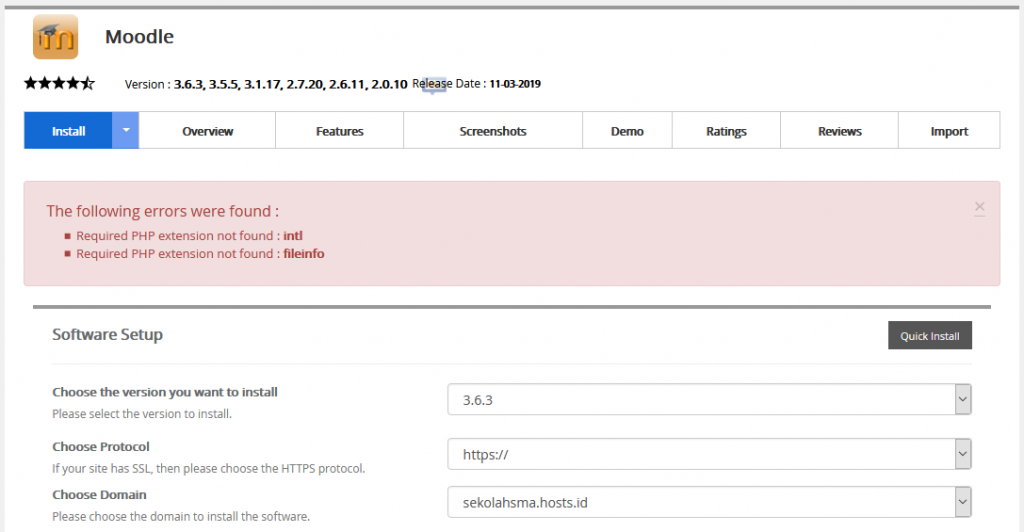Ketika kita pertama kali menginstall software baru di Softaculous seperti menginstall Moodle, Softaculous pasti memberikan error seperti gambar dibawah :
Cara mengatasi masalahnya ialah sebagai berikut :
Login cPanel seperti biasa di :
https://websiteanda.com/cpanel atau http://websiteanda.com:2083
- Setelah itu buka menu Select PHP Version

- Centang requirements yang diperlukan sesuai dengan notifikasi error softaculous :
The following errors were found :
- Required PHP extension not found : intl
- Required PHP extension not found : fileinfo
- Klik tombol save yang ada di bawah halaman tersebut. Muncul pop-up module set saved yang berartikan modul php tersebut telah diset dan disimpan.
- Ulang step installasi Moodle di Softaculous.
Selamat mencoba.