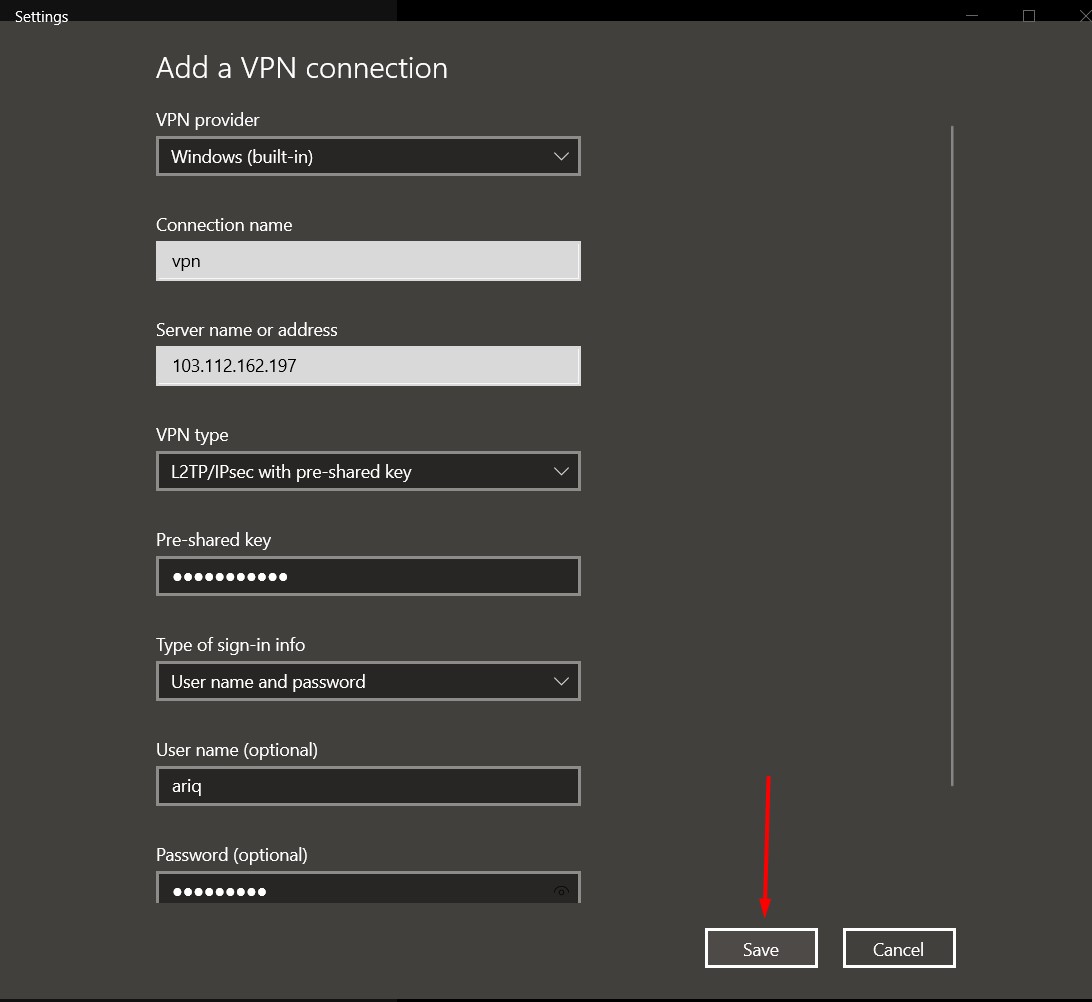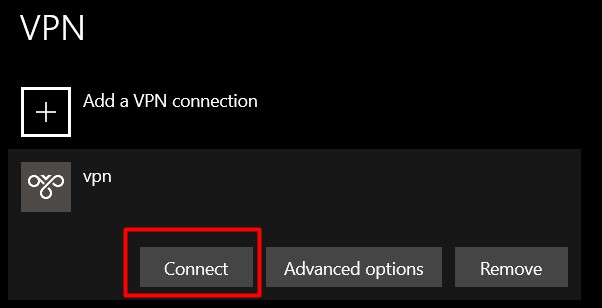Setelah setup VPN L2TP di VPS Mikrotik, kita bisa memulai menyambung VPN L2TP di sistem operasi Windows contohnya
1. Buat Profil VPN di VPN Settings
- Buka menu VPN yang ada di sistem operasi Windows 10 kalian.
- Setelah menu VPN Settings terbuka, isi VPN Provider : Windows (Built-in)
- Isi Connection name = nama profil, contoh kita isi vpn
- Isi Server name or address dengan IP VPS Mikrotik
- Pada pilihan VPN type, pilih L2TP/IPsec with pre-shared key, isi pre-shared key dengan isian yang ada di kolom IPsec secret pada poin 1. Aktifkan L2TP Server di artikel setup VPN L2TP di VPS Mikrotik
- Lalu isi juga user name dan password sesuai pada poin 2. Buat User L2TP yakni pada tab Secrets
- Klik Save untuk menyimpan.
2. Aktifkan VPN
Untuk memulai mengaktifkan VPN di Windows, klik profil, lalu klik tombol connect
VPN yang berhasil tersambung akan muncul Connected
3. Cek koneksi VPN
Cek koneksi VPN kamu dengan mengakses website pihak ketiga seperti ipsaya.com untuk melihat IP Address publik.
Selamat, koneksi VPN sudah tersambung !